Welcome to Navigate!
Note: Depending on your level of access some of the listed features may not be available
to you.
Audience: All Navigate Users
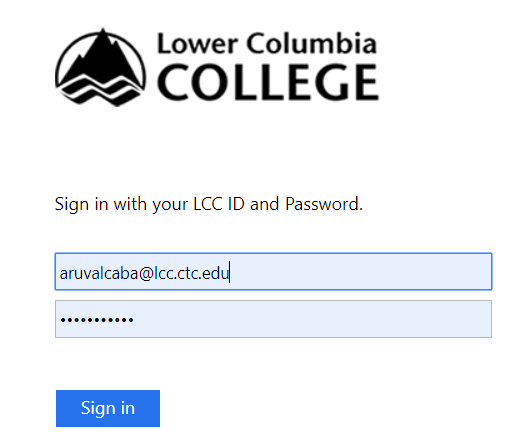
Logging In
Visit the Navigate Faculty & Staff Login.
Use the same login credentials that you would use to log in to your email.
(e.g. aruvalcaba@lowercolumbia.edu)
Note: If you experience any Navigate login issues, please email Angel Ruvalcaba or call (360) 442-2353.
Working With Multiple Roles
Advisor/Professor/Staff Dashboard
Your dashboard will vary depending on your Navigate role. If you have more than one role (i.e. Advisor/Student/Professor), you may need to toggle between roles by clicking on the triangle next to your name.
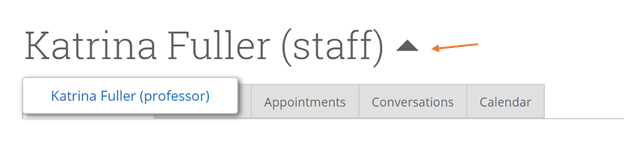

The Left-hand Sidebar
On the primary landing page you'll find Navigate's left-hand sidebar. This quick access tool will help you locate your:
- Advisor/Professor dashboard.
- Conversations with students.
- Calendar view of your appointments.
- Cases that you've submitted or have been assigned to you.
- Campaigns that you're involved in.
- Student Reminders that you set.