Note: Depending on your level of access, some of the listed features may not be available
to you.
Audience: Advising Faculty, Adjunct Faculty, Advisors, Staff, Admin
Quick Search
Search for a student or user in the Quick Search in the top right corner of the platform.
You can search by first name, last name, or student ID.
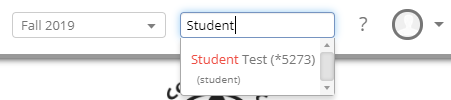
Advanced Search

In Advanced Search you're able to search for specific group of users (e.g. students, professors, advisors) and then optionally perform some action for them. For instance, it is possible to get a list of all students with less than a 2.0 cumulative GPA who haven't registered for the upcoming quarter and send them an email.
You can find the Advanced Search is a magnifying glass icon on the right sidebar (see image).
Advanced Search Filters Overview
- Student Information: Use this group of filters to search for students by personal identifying information, such as name, student ID, category, tag, or transfer status.
- Enrollment History: Create logic statements to search for students by their enrollment status in a variety of terms.
- Area of Study: Combine elements of this filter to search for students based on areas of study, including college affiliation, degree, concentration, or major.
- Performance Data: Search using these filters to segment student groups by GPA, credits earned, and hours attempted.
- Term Data: Select conditions within this group of filters to run a search for students using information associated with a specific term.
- Course Data: Utilize this group of filters to query students based on courses, section, and status.
- Assigned To: Enter information into fields in this bucket to pull lists of students assigned to specific advisors, tutors, coaches, or team members.