UPDATED on May 29, 2018
Summary: The Hero Unit snippet provides an easy way to add an image with an overlapping, pre-formatted text box at the top of your page, without having to write html code from scratch. Once placed on a page, the Hero Unit becomes part of the page's content.
Examples of Hero Units:
Preparing Image for Hero Unit Snippet
You must prepare your image to exact specifications before uploading to OU Campus and placing in Hero Unit snippet. Instructions for Hero Unit image dimensions featured at Image Size Guide help topic. Image editing software and knowledge of pixel dimension required to prepare Hero Unit image. Contact your Web Coordinator or LCC's Graphic Designer for assistance.
Uploading and Storing Hero Unit Image
- Upload your image into the Assets/Images folder in the section you are working in.
Accessing Hero Unit Snippet
- Login to OU Campus and check out page.
- Click green edit button to enter editable region.
- Click 'Show Gadgets' icon at top right of page.
- *Click 'Snippets' drop down to display available snippets. Sort by 'all', or by 'Table Transforms'.
- Select 'Hero Unit'.
Preparing Image for Hero Unit Snippet
-
To add an image, format it appropriately, then upload it into the Assets/Images folder in the section your are working in, then use the 'Insert Image' icon to navigate to the image, and add it via the dependency tag.
-
To make an image mobile responsive (so it shrinks proportionally in mobile environments), select the image, then click the 'Insert/Edit Images button, then select the 'Appearance Tag', the select 'Mobile Responsive Image' from the drop down in the 'Class' field.
Inserting Hero Unit Snippet
- In edit mode, place your cursor on your page where you want to insert the Hero Unit.
- Click 'Show Gadgets' icon at top right of page.
- Click 'Snippets' drop down to display available snippets. Sort by 'all', or by 'Table Transforms'.
- Select 'Hero Unit'.
- Dialog box showing layout for Hero Unit. Click 'insert'.
- Hero Unit will be placed on your page.
- Replace placeholder image, pre-title, title and content with your own content.
- Save and submit for publish.
Example of Unmodified Hero Unit Snippet
This is the pre title
This is the title header. This one can span multiple lines
This is your body content. It can vary in length but should be no longer than this message. Aenean massa. Cum sociis natoque penatibus et magnis dis parturient montes, nascetur ridiculus mus. Donec quam felis, ultricies nec, pellentesque eu, pretium quis, sem. Nulla consequat massa quis enim. Donec pede justo, fringilla vel,